There is a utility named Asterisk Key that can be used to recover saved passwords in Internet Explorer. So many times we tend to forget our saved passwords in web browsers. The reason is simple. Once the password is saved we did not require to type them every time we sign in for any services.
So, if you tried very hard to remember your password and got fed up, just read through this article and all your problems will get solved easily.
Launch Asterisk Key and also the web pages having saved passwords. If the web page is not open, this utility will not work.
Now click on “Recover” button in Asterisk Key and your saved password will get visible along with all other required information.
That’s it. It’s very simple. What is your opinion on this great little application?
Download: – Asterisk Key
Ok, so now get back to our primary objective of the day, how can we find or recover all hidden and saved passwords in Firefox?
Believe me it’s very simple. Firefox itself provide this feature. All you need to do is to Open Firefox -> “Tools” -> “Security“.
Then click on “Show Passwords” button. A small window will appear giving information regarding Website Name and their respective Username. Click again on “Show Passwords” button and all your saved passwords will appear.
Simple!!!
Isn’t it?
Still after so many years of Firefox usage, I didn’t know this until yesterday when by chance I saw this feature. Strange right?
I am sure there are many like me. I guess I am not the only one who didn’t know this. Please, do reply in the comments section if you also feel the same.
source: http://www.rakshitk.com/blog/2008/04/30/how-to-find-saved-passwords-in-internet-explorer/ and http://www.rakshitk.com/blog/2008/04/29/how-to-find-saved-passwords-in-firefox/










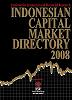





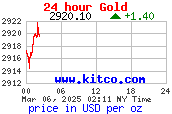
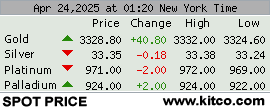

Recent Comments